WordPress
-

How to Redirect WordPress Feed to FeedBurner without Plugin
FeedBurner is most lovable email marketing and feed syndication platform for bloggers and webmasters, it is free and easy to use. By default WordPress has its own feed system but it does not have customization…
-

GetHow FeedBurner Email Subscription Widget for Bloggers
FeedBurner is a web-based email subscription system or email marketing platform which is used to allow users to subscribe to your newsletters and get informed by email whenever you update your website or blog for new articles and…
-

How to Optimize WordPress Database Using PhpMyAdmin
WordPress is written with the help of PHP Language as its Scripting Language and for its database management system MySQL is used. To use and manage WordPress we do not need to learn either both…
-

Top 5 WordPress Speed Optimization Tips and Tricks
WordPress is most used platform for blogging and it is primary need of every professional blogger. In this post we are going to discuss top 10 WordPress Speed Optimization tips and tricks. Let’s look all…
-
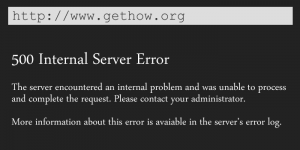
How to Fix 500 Internal Server Error in WordPress
If you are managing a blog for several years, probably you may have seen the 500 Internal Server Error in WordPress at least for a few times. It happens because there is something gone wrong…
-

Know About WordPress Blog Optimization
WordPress has a major role in creating and presenting an effective blog site. With the use of the WordPress platform you can maintain your blog site easy and give it the exquisite looks. With the…
-
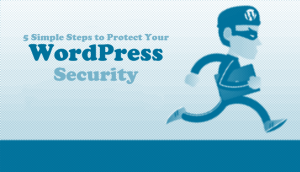
5 Simple Steps to Protect Your WordPress Security
With the majoring of WordPress among numerous other CMS platform, it also has become the point of the threats from several hackers. WordPress has provided many improved updates with more security options, but it is…
-
How to Configure WP Super Cache
Search engines are considering website speed in order to rank them on top. Website speed is one of the factors to get higher ranks in search engines. Caching is one of the method by which…
-
W3 Total Cache versus WP Super Cache: Which is Better?
In order to reduce the overall burden of a web server we are using cache plugins to optimize the speed of web server in serving web pages. Instead of collecting all data from different resources,…
-
How to Monitor Web Server’s Health Status in WordPress
In order to monitor the server’s health, we need to login in to cPanel and check out the current status and performance of the server. But this is not a reliable way of measuring CPU and…
-
How to Remove Query Strings from Static Resources in WordPress
In web development, while we check out or analyze our website in GTmetrix and Pingdom somewhere it shows us to remove query strings from static resources like CSS, JavaScript and JQuery and all kinds of…
-

Use Breadcrumbs in WordPress to Optimize Website Navigation
Breadcrumbs phenomena is webmasters terminology where it is used to shows the complete navigation to users who visit the website. In simple term breadcrumbs is proper navigation system for site users. As the concept of…