Breadcrumbs phenomena is webmasters terminology where it is used to shows the complete navigation to users who visit the website. In simple term breadcrumbs is proper navigation system for site users. As the concept of Search Engine Optimization (SEO) comes in to the picture the use of breadcrumbs makes its small place in the SEO strategies.
Today breadcrumbs option is not only used to show the proper navigation path to website visitors buy also to instruct the search engine how a website is structured in terms of categories and sub categories. Most of WordPress users already using the breadcrumbs in their websites to navigate the visitors and search engines bots in a structured way, and by adapting this system search engines gives a good rank to a website for a good structure. This increases the SEO ranks also.
How to Use Breadcrumbs in WordPress?
To use breadcrumbs in WordPress powered blogs or site first install a new plugin ‘SEO by Yoast’ which is free to download and install and activate it. If you are using any other SEO Plugin we suggest move to this.
After installing and activating plugin, set the proper setting for all the pages.
Come under ‘Internal Links’ and set the following settings.
Save the settings.
Now copy down the PHP Code which is just below to the breadcrumbs settings or copy below shown PHP Code and paste it to anywhere in template where you want to show the breadcrumbs.
<?php if ( function_exists('yoast_breadcrumb') ) {
yoast_breadcrumb('<p id="breadcrumbs">','');
} ?>
The best place from placing breadcrumbs is above the heading and title of every post for which you need paste the following code in ‘single.php’ file.
If you want to show the breadcrumbs code anywhere else then this PHP Code can be placed anywhere in the whole template just find up the best place in your template.
Save your PHP Files are saving the code and check the result, we hope that it will sure work. After some time you will able to see the change in Google’s search snippet also. Snippet will show the navigation line instead of full length URLs.
These are how we setup breadcrumbs in WordPress site.


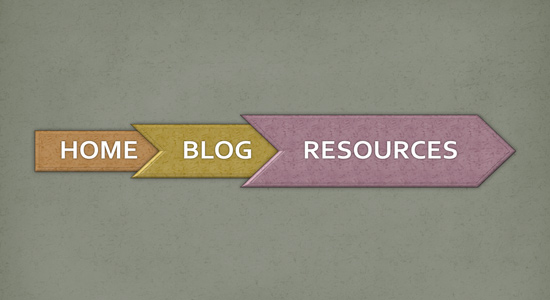
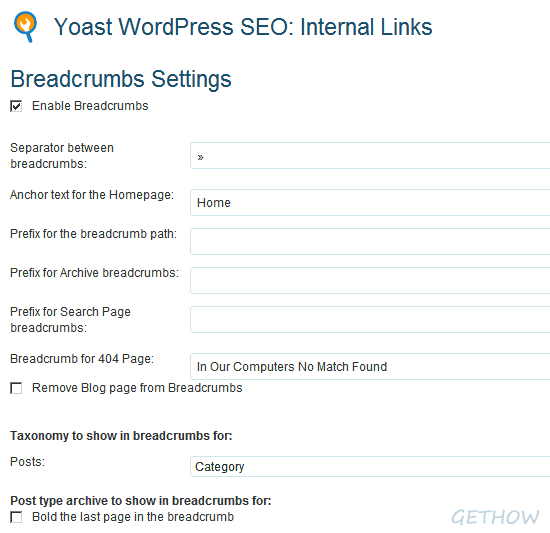
Responses to “Use Breadcrumbs in WordPress to Optimize Website Navigation”
Thanks for sharing wonderful piece of information, does it also provide better seo for a page.
Yes buddy, breadcrumb makes your site navigation based and error free from getting index. A proper navigation allows search engines to understand the structure of your blog. Thanks for your feedback…