FeedBurner is most lovable email marketing and feed syndication platform for bloggers and webmasters, it is free and easy to use. By default WordPress has its own feed system but it does not have customization and email branding options. That is why many of us like to redirect WordPress feed to feedburner’s feed.
There is two ways you can redirect your WordPress feed which is by plugin or adding 4 lines in .htaccess file. If you can add few lines in .htaccess file then you do not needed to add any more plugin in your blog. It is always suggested that you use less plugins in your website to maintain a good speed.
How to Add Redirection Code in Your .htaccess File
Note: It is always suggested that you take a backup of your files before making any changes in .htaccess file. Download the .htaccess file in your computer and save it at a safe location.
The .htaccess file is located where your wp-content folder is located in public_html folder. If you are using FTP then download the file on your computer or if you are using cPanel then right click on .htaccess file and click on edit.
Just add the below given code on the top of the .htaccess file and save it.
# BEGIN Feedburner
<IfModule mod_rewrite.c>
RewriteEngine on
RewriteCond %{HTTP_USER_AGENT} !FeedBurner [NC]
RewriteCond %{HTTP_USER_AGENT} !FeedValidator [NC]
RewriteRule ^feed/?([_0-9a-z-]+)?/?$ http://feeds.feedburner.com/gethow [R=302,NC,L]
RewriteRule ^comments/?.*$ http://feeds.feedburner.com/gethow [L,NC,R=302]
</IfModule>
# END Feedburner
Note: From the above code change the feedburner name with your one otherwise you will be redirected to our feed. (… Just change gethow text with your feed name …)
If you are using FTP then replace your new .htaccess file with new one via uploading the updated .htaccess file on server on the same location from where you have downloaded it.
Once you done it properly just check out your feed, it should be redirected to feedburner’s feed.


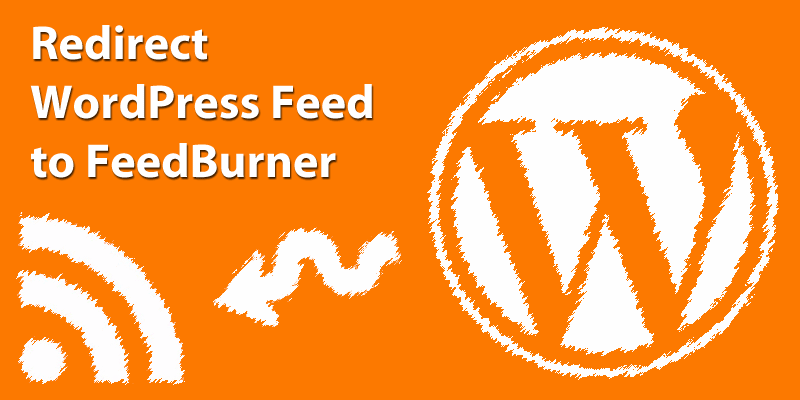
Response to “How to Redirect WordPress Feed to FeedBurner without Plugin”