Tutorials
-

Standard Business Card Size
Normally the standard business card size is 2 x 3.5 inches. This size is standard because it easily gets fit in your wallets or in your pockets. There are other sizes out there too which…
-
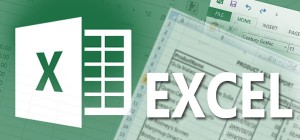
Essential Microsoft Excel Tips and Tricks
Microsoft Excel is one such special application that will always be of paramount importance in an individual’s life. It is a unique program that consists of various binary digits and arcane sheets. Read on to…
-
Creating Forms in HTML [Basic]
In the HTML document, we designed only one way communication in the web. The HTML document open and show the message. Forms are the tools to improve the user interface in the web. Using forms…
-
Referring to Complete Columns and Rows While Entering Formulae
One usually uses column and row coordinates when entering formulae, but when applying a formula to an entire row, the columns details aren’t needed, all you need are the details of first and last cells…
-

PHP Variables
Just like algebra, PHP variables are used to hold the values and expressions. A variable can have a short name, like x or a more descriptive name, like Gadget’s Name. There are certain rules in…
-

PHP Syntax
A PHP script always begins with <?php and ends with ?> syntax. A PHP script can be placed anywhere in the document. On servers with shorthand support you can start a PHP script with <?…
-

PHP Introduction
PHP stands for PHP: Hyper Preprocessor. PHP is a server side scripting language and PHP scripts are executed on the server. PHP supports many databases like MySQL, Informix, Oracle, Sybase, Solid, PostgreSQL, Generic ODBC, etc.…
-
How to Make Your Own Try it Editor Page
Try it Editor is amazing way for learning the codes like HTML, CSS, PHP and all. Major websites like W3School have their own Try it Editor where users learn the codes in a practical way.…
-

Password Protect Microsoft Word Document Files
Working on crucial word files it is important to password protect your word document from others to open it. In Microsoft Word it is possible to do so – you can protect the document with…
-

Engrave Texts on a Metallic Surface in Photoshop
This time, we have new Photoshop tutorial of engraving texts to a metallic surface. This really looks cool that text is engraved on a metallic surface without doing anything hard. Let’s see the tutorial of…
-

Adding Metallic Effects to Texts in Photoshop
Metallic effect adds a royal looks in the creative art, hence it is the imperative thing to learn how to give metallic effects to the fonts or texts using Photoshop. Let’s see the scratch tutorial…
-

How to Give Drop Shadow Behind Images Using CSS
CSS (Cascading Style Sheet) allows us to do various adjustments in HTML. Here I am going to explain you how to give a drop shadow effect behind the images using simple CSS syntax. Just adding a…