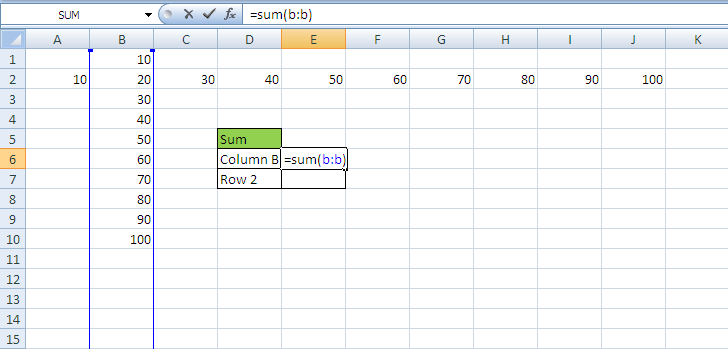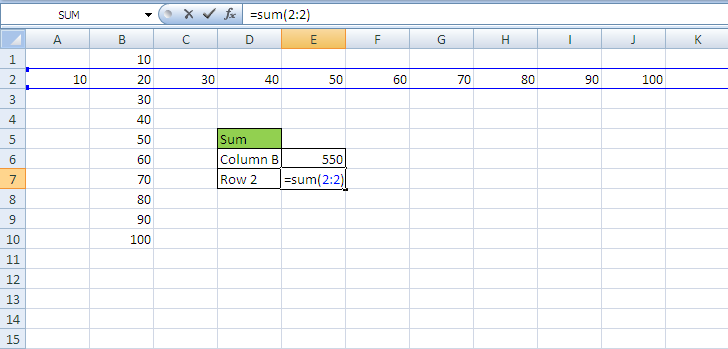One usually uses column and row coordinates when entering formulae, but when applying a formula to an entire row, the columns details aren’t needed, all you need are the details of first and last cells of the row. Vice versa same is for column, when applying formula to an entire column, the row details aren’t needed, all you need are the first and last cells of the column.
Referring to Complete Column
For instance to sum up the value of entire column B, enter the formula, =sum(b:b). This will select entire column’s value and sum up them.
Referring to Complete Row
The above same technique applied to row too. For instance to sum up the value of entire row 2, enter the formula, =sum(2:2). This will select entire row’s value and sum up them.
This way we can sum up unlimited numbers exists in to either rows or columns without selecting them manually or searching for beginning and ending cell value.