
Web browser extensions to proofread your articles are not a bad idea because you can often use them for other things such as checking your emails and writing your social media posts. They may also come in handy if you feel that the current Google Chrome spellchecker is a little under powered. Below are five Google Chrome extensions that help to proofread your article. The tools are not listed via quality, but by how many users the app has.
1. GrammarBase Proofreader
Total Users: Over 233,000
 This is one of the most highly trusted proofreading extensions to date. The company behind GrammarBase have engineered their proofreading tool and built a Google Chrome extension to house it. The extension is easy to install, and will check your text automatically for spelling and grammar errors. It gives you writing suggestions as you work and helps you improve your writing across the board. You can improve your writing on Facebook in the same way you can improve it on your emails. The host website shows you how easy the Google Chrome extension is to use.
This is one of the most highly trusted proofreading extensions to date. The company behind GrammarBase have engineered their proofreading tool and built a Google Chrome extension to house it. The extension is easy to install, and will check your text automatically for spelling and grammar errors. It gives you writing suggestions as you work and helps you improve your writing across the board. You can improve your writing on Facebook in the same way you can improve it on your emails. The host website shows you how easy the Google Chrome extension is to use.
There are options you can choose from in order to tailor your experience with your preferences. You can have the tool check your text before you submit if you wish. You can show the AID status button in your address bar if you wish, and you can have it display a message when no errors are found so you can be sure the extension is still running.
The extension is not intrusive and the options listed above help you to choose how convenient the tool is for you. It will not slow down your browser and does not have any bugs, which is why it is trusted by so many people and is so popular. You are able to polish up your writing no matter where you go and what websites you submit text to. You can improve the standard of your Internet communication with this easy-to-use Google Chrome extension.
2. Spell Checker and Grammar Checker by Ginger
Total Users: Over 218,000
This tool will provide alternate text for missing words and alternative suggestions for current words. It will help you correct your spelling and help you to come up with clever alternatives too. It can correct text-message style writing and will help you pick up words that are commonly mistaken together. It will help correct your slang and homonyms. It can improve your English writing skills and works with forums and blogs. It works with Gmail and Facebook took. It corrects grammatical mistakes and the interface is easy to use so that you may correct many mistakes at once.
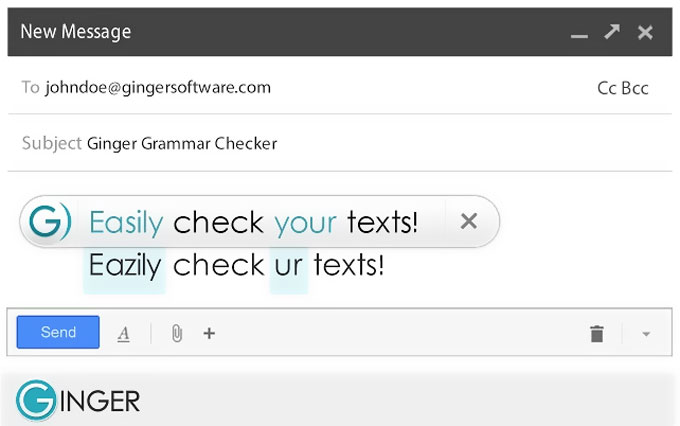
The tool will help you to improve your written English and its contextual grammar checker will flag words or sentence fragments that may be correct and incorrect depending upon your meaning. It can find fragmented sentences and you can fix your broken sentences very easy with the tool. It corrects mistakes and it helps to enhance sentences too to improve the overall quality of your written work. It can help you spot typos and misused words. You can look up idioms, phrases and synonyms and create different variations of your text. For the best results, you are really better off using it on a PC, and you are better off learning how to use it before you start paying for it.
Some people complain that there are no directions for use, which is a fair comment, but it is not very difficult to figure out. Even so, there are always YouTube videos and online articles you can try in order to find instructions. It can get annoying when the tool asks you to upgrade to the pro version. It has become nag ware recently, as clearly it has had a lot of users and somebody at the top has started to complain that profit margins do not match the paid membership numbers. A lot of people are pleased with the way it works in that is has no bugs and does not miss slabs of text randomly like some others do. The main benefit is the ease of use–not that it is easy to use directly, but that you can conduct your business so easily through using the tool.
3. Grammarly for Chrome
Total Users: Over 122,000

You may not have a great opinion of the web tool of the same name, and that is fair enough because they charge a lot of money for an average tool. Similar is true for the Google Chrome extension, but in its defense you do get a lot more use out of it if you use it on your Google Chrome browser. It means you can use it when you post to social media and use your email account. Due to the fact that you can keep it running all the time, you get more use out of it. The same can be said of all the tools on this list. The fact you keep the Google Chrome browser running with extensions active means that you can get more use out of these proofreading tools over ones that are online tools or installed tools.
There is a Lite version of the tool you can use for free, but they drum into you just how little you are getting with the Lite version with the obvious motivation of getting you to upgrade. The tool is a proofreading tool, which means you get the standard spelling, grammar and thesaurus tools that comes with most proofreading tools. It has a directory of commonly confused words that it will use to flag potential mistakes. It will check your text for subject and verb agreement, how you place your modifiers, prepositions, misused articles and capitalization. It helps you use commas correctly and helps you find synonyms for words if your text reads a little repetitively.
It is handy for picking up your mistakes, but unlike its advertising it is not correct all the time. It is going to miss things despite its promotional claims that it will not. It can be useful for getting through your mistakes very quickly and correcting them correctly in a short space of time. Depending upon what date you are reading this text you should be aware that one of the updates altered the permissions you need to set. Be careful that you do not download, install or set permissions if you are giving it access to your browsing history or password. As always, you should be careful when adding extensions to your browser.
4. After the Deadline
Total Users: Over 36,050
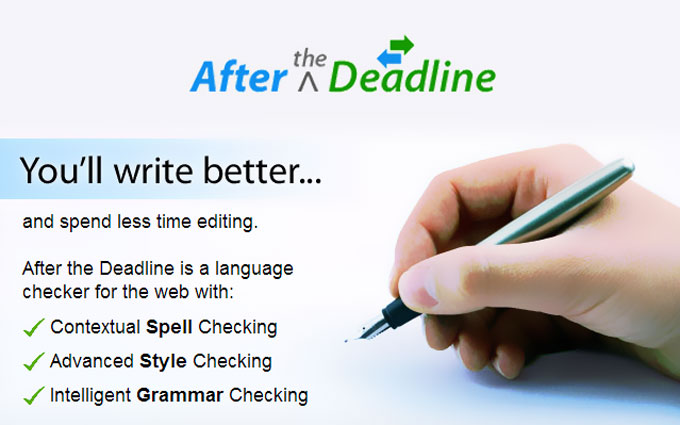
The tool tags itself as artificial intelligence, but it is just a tool to help you find your spelling, grammar and sentence style mistakes. As part of your Google Chrome browser, it will help you check a wider number of online platforms, such as social media, websites and emails. It is a proofreading tool that also has an edit section where you can proofread text. Click the ABC icon located at the lower-right corner of the web browser and you will find an editable area for proofreading.
Like most new tools, it did have some bugs, but the developers have shown that they still work on bugs. For example, there used to be a conflict between their default setting and websites that do not allow multiple form submission, and they fixed the defaults so that the conflict does not happen anymore. They also fixed a bug and beta Blogger, Gmail and Google spreadsheets. Proof further that they care about the user experience came when they removed the message that informs a person that there are no errors. In a web-based tool, a no errors message may be relevant, but with a web browser tool it is just inconvenient, so the extension developers removed it.
If one had to criticize, then one could say that its discrimination is a little too tolerant, which means it may be better for creative writers or sales/copy writers that make what some programs may consider to be mistakes on purpose. For them this tool will be less of a nag and less annoying. On the flip side, it may be less suitable for the sort of person that does not know very much about grammar and such and needs help in that area–because this tool is not set up to give such help. Like most spelling and grammar tools, it does not work on all websites, though the reviews on the Google Chrome extension directory are a little old, which means some claim the extension doesn’t work on websites that it now works on. Also, the cool irony is that a lot of the reviews on the Google Chrome extension directory have spelling and grammar problems, not to mention confused words and typos. Again, if you read the comments/reviews on the extension directory then you are going to find that a lot of their criticisms are no longer relevant/true.
5. Proofread Bot – Grammar and Style Checker
Total User: Over 9,100
Now we start to see a difference when it comes to user numbers. This tool has significantly less users than the extensions listed above. Still, in its defense it was only brought out in Feb 2014. It is a lightweight extension too, and it set to become steadily more popular as time goes on. This tool is also rather sexy because it can be used as a plagiarism checker too. Select the text on the website by pressing and holding the left mouse button and dragging the cursor across the section of text you wish to highlight. Release the left mouse button and your section of text should be highlighted. Right mouse click on the text you have highlighted and on the menu that appears you should select “Check with Proofread Bot…”
This is a spelling, grammar, style, plagiarism and statistics-checking tool. The developers are still keen to continue improving the tool and have asked that people make suggestion to the forums in order to help improve the tool. It only supports English, but that is really the only language you should need. In order to maintain the quality of the tool, they have already set up a contributors guide to help people add to the tool.
There have been some bugs with this tool to the point where sometimes it only allowed a person one proofread per day. It can be annoying, but it is a new tool and has had its share of teething problems. It works fine as of the time of writing, but as with all tools you download, you should be very careful. The online world changes quite a bit, so by the time you try it the tool may have turned into a powerhouse proofreader or may have been taken over by scammers.

