Reducing paper usage in the workplace isn’t just something your business should consider for environmental reasons; it could also significantly reduce your overheads.
After all, the average office worker uses 10,000 sheets of copy paper each year – that’s 4 million tonnes annually. What’s more, a company of 5,000 employees that uses double-sided printing for only 10 percent of its printing could save up to US$260,000.
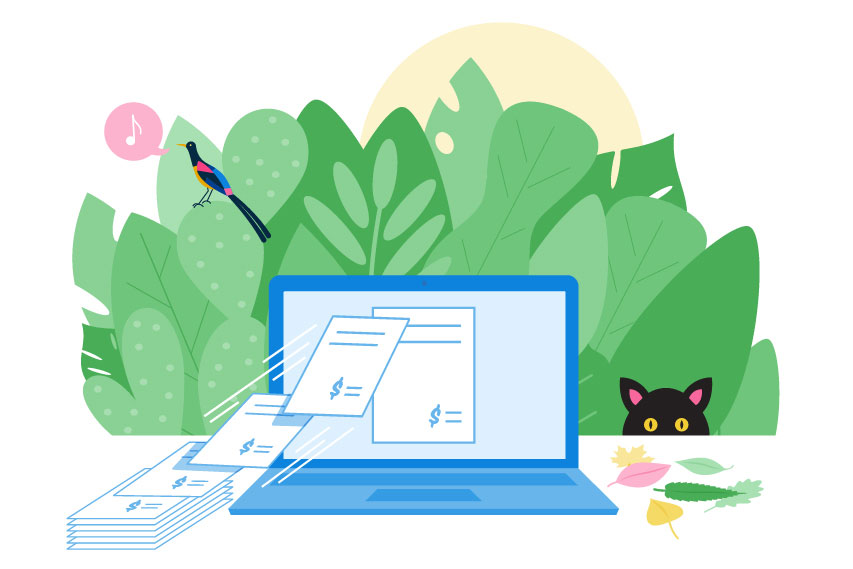
But what if you want to get rid of printing altogether and go completely paperless? It’s certainly a bold move, but in an age where digital media and electronic communication dominates most offices, going paperless is well within the realms of possibility…
1. Use Mobile Devices for Scanning Stock, Bills, and Receipts
In years gone by, inventory management left an extensive paper trail from the initial order to the package being shipped. But with mobile barcode scanning, this end-to-end process can be much more streamlined and sustainable. You’ll also enjoy a reduction in errors, a quicker picking and packing process, along with real-time inventory data.
But using mobile devices for scanning purposes doesn’t have to be limited to the office. For example, if you buy something and need to put it down as an expense, simply take out your smartphone and scan it. Keeping track of images on your computer is much easier than organising stacks of receipts.
2. Make Copying and Printing More Difficult
As with any new company culture policy, going paperless won’t be easy, with many employees resistant to change. Therefore, you’ll need to implement a paperless office over time.
One way to achieve this is by making copying and printing more difficult. Deliberately reduce the number of sheets kept in the printer or change the settings to make double-sided printing compulsory. Eventually, employees should fall out of the habit of printing.
3. Ask Vendors to Supply Documentation via Email
There really is no need for vendors to send you invoices via the post. Chances are they will be inputted onto a digital system anyway, leaving you with needless paperwork that not only takes up room but also leaves you more exposed to data security breaches.
The same goes for purchase orders, which you should be sending directly to your vendors and clients via email or online. Again, if you’re already using accounting software, this makes perfect sense.
4. Adopt Cloud-Based Software and Apps
In addition to reducing paper usage, file sharing software and applications can also increase collaboration. For example, Google Drive is a great way for your workforce to edit documents online and simultaneously chat with colleagues who are viewing the same thing.
Other tools you could look into adopting include OCR, which extracts text from scanned PDF documents, and Microsoft’s OneNote for effortless note taking.
5. Perform a Technology Audit to Keep You Up-to-Date
From sending messages via the office fax machine to recording visitor information in a physical notebook, several offices still employ antiquated processes that involve unnecessary paperwork. Therefore, it’s a good idea to perform a technology audit, which will identify outdated ways of doing things and bring your business into the 21st century.
You should also think about digitising any old documents that you’ve got stored away in filing cabinets. It might seem like a lot of work but rest assured that this will pay dividends in the years to come.

