Google plus authorship is becoming popular day by day as it is really worth for all bloggers. Google plus authorship program not only gives you a better coverage in result page but also increases the click through rate to your website which directly increases the search engine traffic for your sites. Let’s see how to implement Google plus authorship in your BlogSpot blog.
1. Add Your Site Link as a Contributor in Google+ Profile
To switch your bloggers default profile with Google+ profile, you need to first set yourself as the contributor of your blog. For this just go to your Google+ profile and add your blog or site link in contributors section. Save it and open your blogger account for switching your profile.
Note: If you want to add more sites you can add more sites link that you hosted and wanted to add authorship to all the blogs you have in your blogger account.
2. Switch Your Blogger Profile with Google+ Profile
To switch your profile first click on the setting (looks like gear) button, under that click on Connect to Google+ link. This will take your ahead to next screen.
In the newly appeared windows accept the agreement by checking the check box and click on Switch Now button. This will redirect you to next screen.
Now you will be asked for adding the blogs to your Google+ profile, there select or check the blogs to which you want to and click on Add Blogs button. If you have hosted many blogs you will see all blogs name here, you can select them also.
Now you are just finished with heavy tasks.
3. Add Author Link in Your Blogger Template
Finally you have to add a reference link or author link inside your blogs template. Just come in the template option of a blog and add Author Reference Link just next to <head> tag.
Copy the above highlighted code and place it to your template properly as shown below in image and also change the Google+ profile link with your one.
Note: If you have selected more that one blog in above step then place this authorship link to all the blog’s template. This is required to do otherwise one site will have the authorship.
Save the template.
4. Just Wait for the Google’s Next Crawl
Now the most difficult thing to do is wait for Google’s next crawl for your site. This depends upon the performance of your website. Generally this make take up to one or two week to show its effect in Google Search.
By following above steps correctly you can set Google+ Authorship for you BlogSpot blogs or sites.


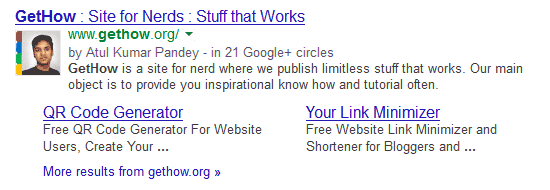
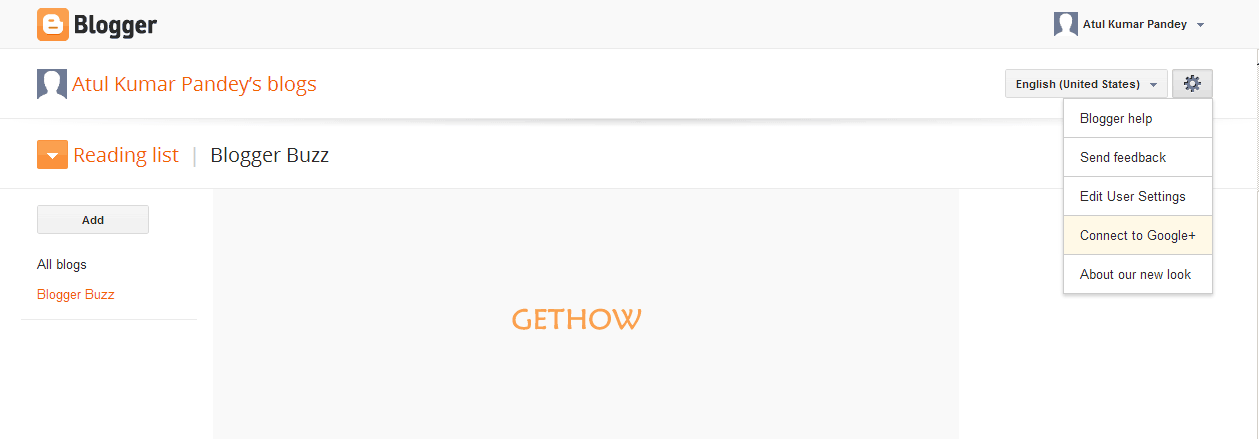
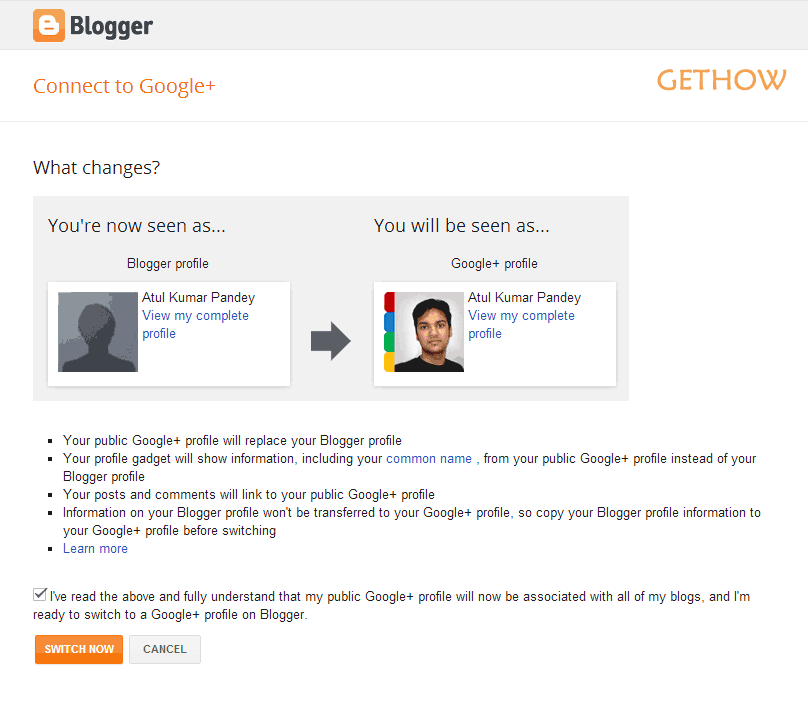
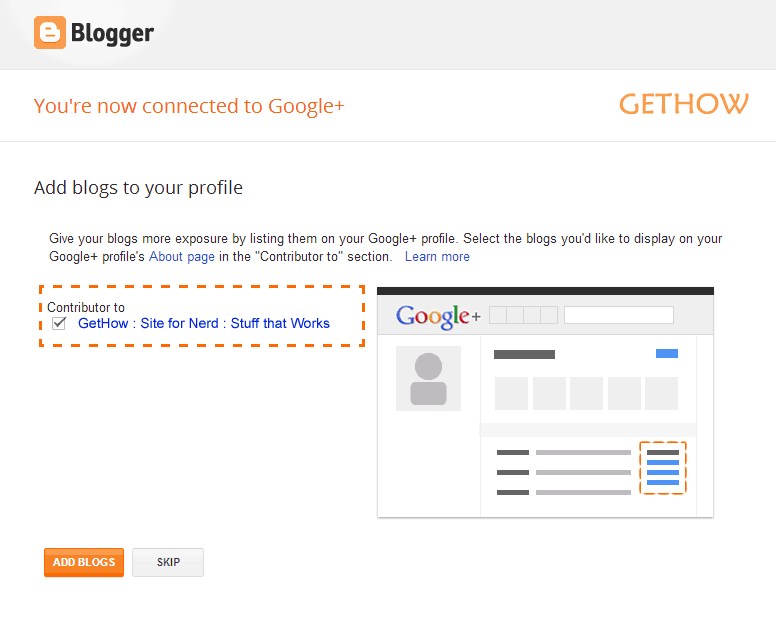
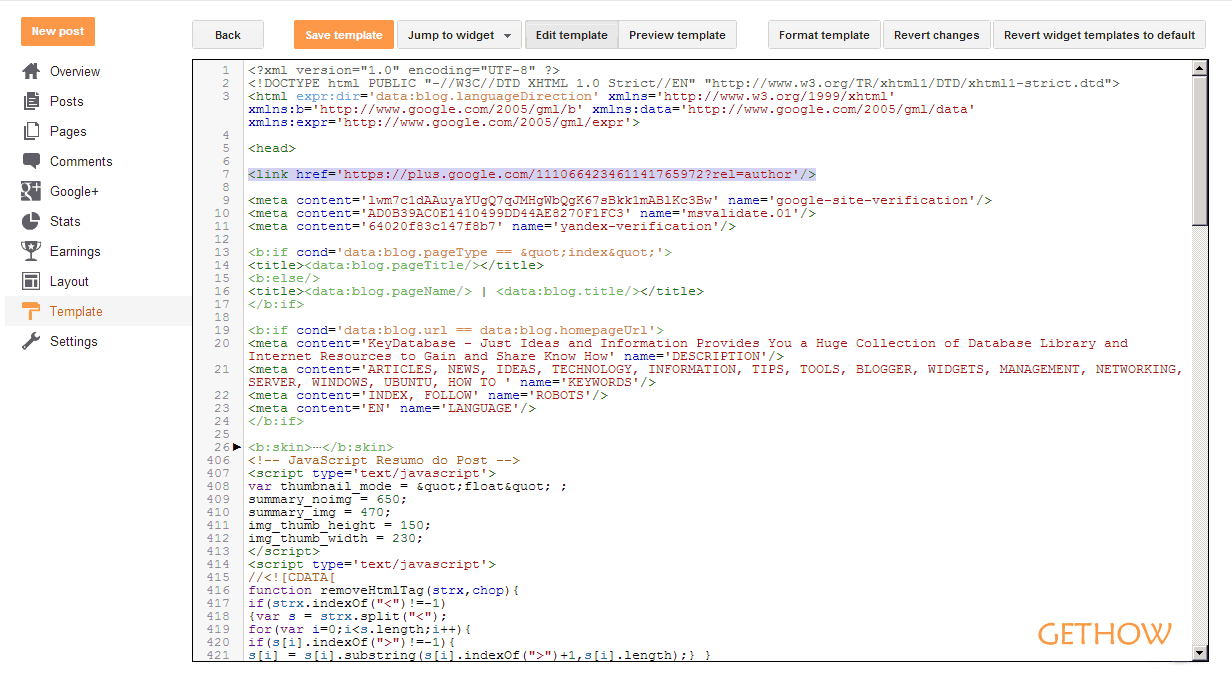
Responses to “Get Google Plus Authorship for BlogSpot Blogs”
hi , atul this is such a great article for those who use blogger for blogging.
but i want to say that i use only word press and i love this platform among Google blogger.
Thanks Kapil for your feedback… Really WordPress is awesome platform for bloggers, but yet there are people who can not afford the cost of WordPress. Thus both have their own benefit. I personally love WordPress for a blogging platform.
hey atul, thats great article. but this authorship works with wordpress?
Yes, the authorship works in WordPress. In WordPress we do not have to do complex thing, just install SEO by Yoast and insert your authorship url that is your gmail address and set contribution as above explained. You are done…