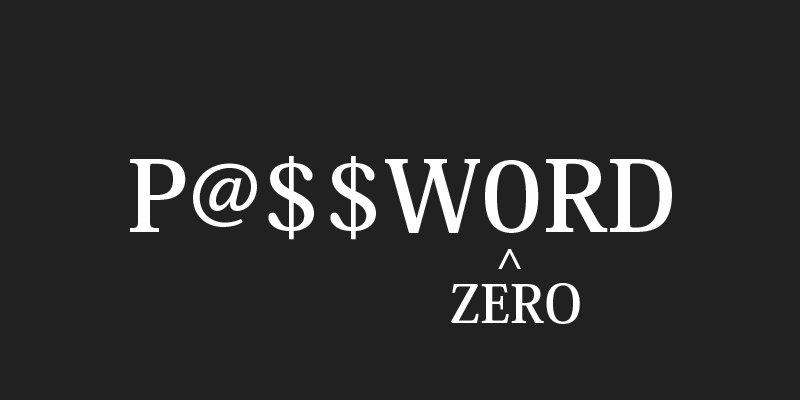
The world is changing every day. Each day is bringing a new challenge and new possibilities to us. People are changing as well. We are becoming more and more dependent on technology. But our memory remains the same. And this is providing a challenge when it comes to remembering necessary information. What to remember, how to remember and where to store our necessary data? Once we used notebooks to remember landline numbers. Then came mobiles and we now don’t have to remember the number of our spouse. But this again is posing a new threat security of our information storage. If I lose my mobile then I instantly have to lock it or my valuable data might get misused. Or else we need to keep the information secured so that nobody else will be able to process it. Hence we use passwords. Umpteen number of passwords. From net banking to social networking, from credit cards to personal laptops and even a child locking password for my tv set. Question is, should we keep same passwords for different usability? And the answer is a big no. At least for different websites we should use different passwords which are absolutely necessary to keep our accounts safe and secured from hackers. But people generally like to use the same passwords everywhere because it seems to be an extra burden to either remember so many unique passwords or to keep them all jotted down somewhere. But, this itself is a again is a risky practice. Hence we can create unique and easy to remember passwords by using permutation combination of small and capital letters, numbers and special symbols with minimum 8 to 10 characters.
Now to cope with the difficulty of remembering different passwords for different sites, we can think of some techniques.
Create a password generating algorithm. You can have very common words like your name or your spouse’s name as for the base password. But when you really apply them you encrypt them with your own algorithm technique. Now you can write down the original passwords in a place which is readily accessible to you. Say you set an algorithm of taking each of the next letters from a word, reversing it and then adding the numerical equivalent of the letters against their place in the alphabet. For example, let’s say you decide to keep the password as ‘mike’. Then according to this algorithm, the password would be ‘njlf139115’.(as ‘n’ comes after ‘m’, ‘j’ comes after ‘I’ and so on; ‘m’ is the 13th letter of the alphabet, ‘I’ is the 9th letter of the alphabet and so on). Likewise you can have your own algorithm. What you really have to do is to remember the algorithm and you can safely write down the passwords somewhere.
Another way is to create a real tough password and remember it. Then you can add prefix or suffix or both for individual sites with your chosen password. For example let your password be “RhCoNe @3795”. When you set this for your gmail account you simply add ‘gmail’ before it and the whole password becomes: “gmailRhCoNe@3795” and for your yahoo account it becomes “yahooRhCoNe @3795”. Here, the trick is to create a real tough password and memorize it.
You can follow the blog newscitech.com for more new updates on science and technology.

Leave a Reply